Blender extrusion gotcha [技術]
I have been using Blender as a 3D CAD tool to design objects for a few weeks now. My goal is to output them using a 3D printer. Since I am a programmer, I do everything with Python so far. Blender has Python interpreter embedded.
Here is a tip about extrusion.
If I extrude a face with many vertices along Z axis to upwards/positive side, all the faces may have normals directed toward inside the object. Because of this inverted faces, if I export the result as STL, the object does not appear like a solid from outside. It looks as if faces appear transparent from certain angles.
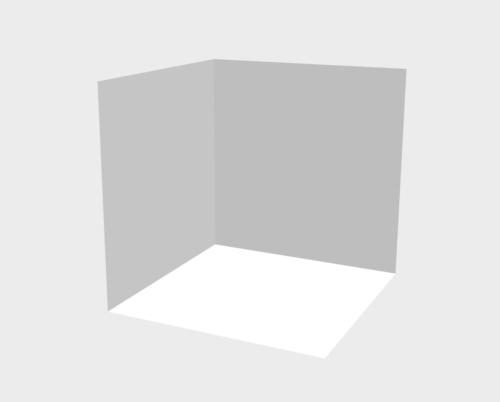
(Click the image to see the video.)
In order to confirm the direction of normals,
Normals directed toward outside (good)
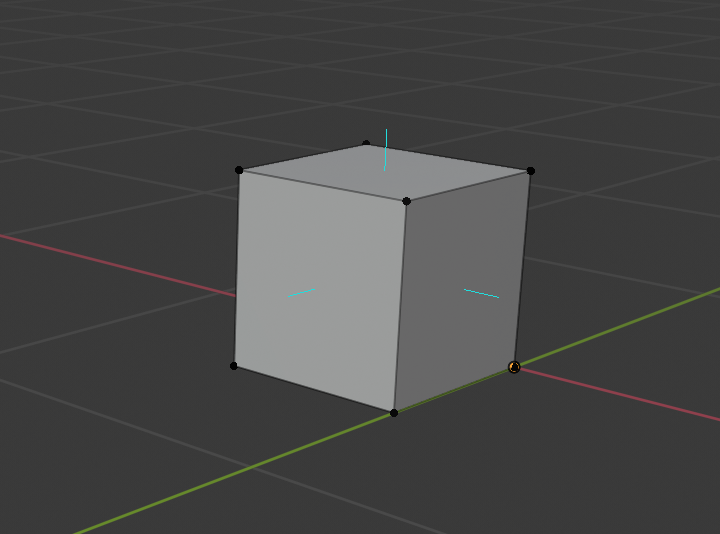
Normals directed toward inside (bad)
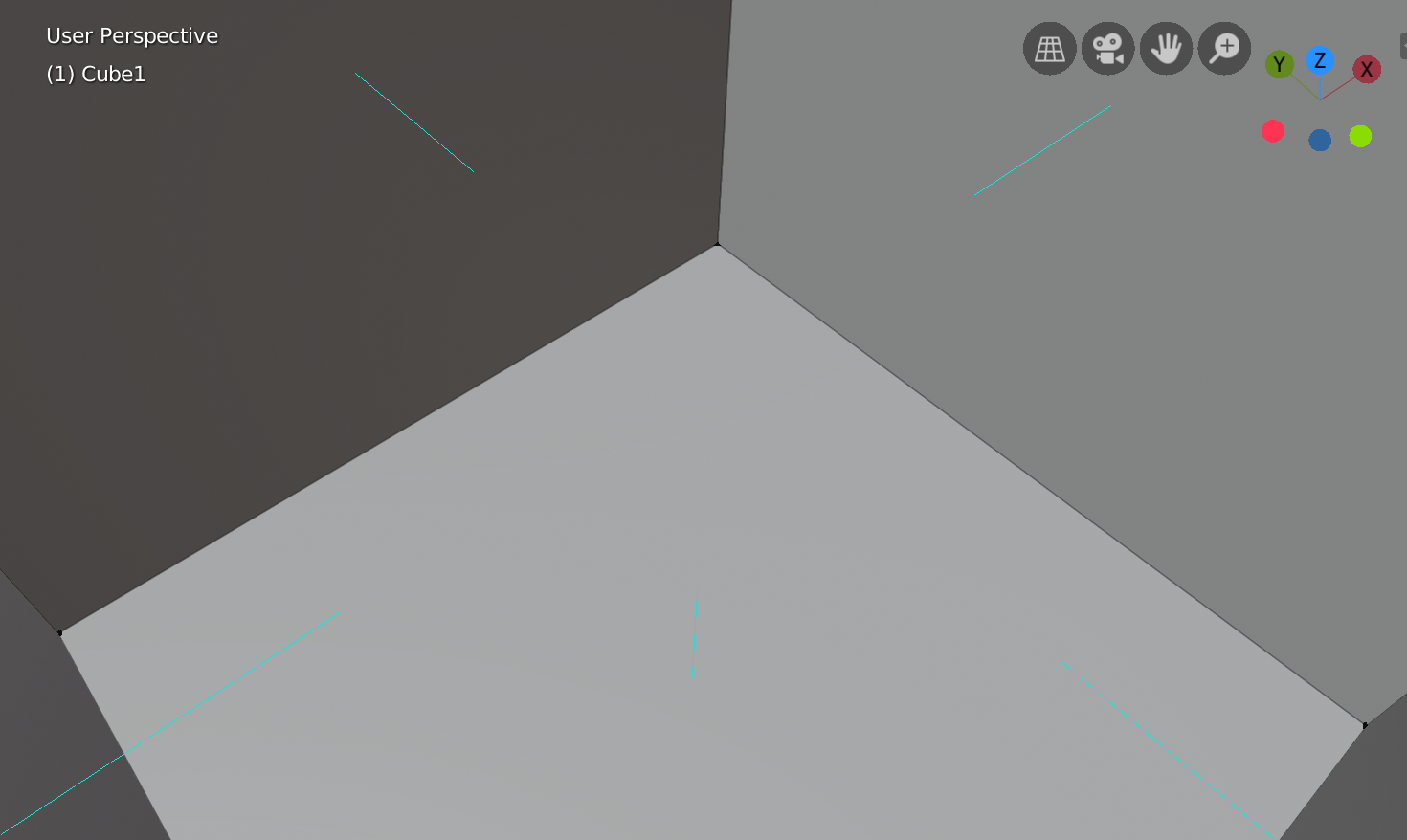
To fix the direction of normals, I initially tried to flip all faces after creating the object, but it did not work well. So instead I changed the direction of extrusion to downwards/negative side along Z axis. The normals are toward outside now, and it fixed the issue in the STL output. STL preview appears exactly like the object I created in Blender.
That said, I still do not understand how Blender determines the direction of normals. So, if it fails, extrude the object to the other direction.
It did not happen in FreeCAD though. The normals are directed toward outside in FreeCAD regardless of the direction of extrusion. Therefore, I did not notice that faces had directions in FreeCAD. STL output was just fine from the beginning! Also, Flashprint app can handle STL generated by FreeCAD much better than STL generated by Blender.
Here is a tip about extrusion.
If I extrude a face with many vertices along Z axis to upwards/positive side, all the faces may have normals directed toward inside the object. Because of this inverted faces, if I export the result as STL, the object does not appear like a solid from outside. It looks as if faces appear transparent from certain angles.
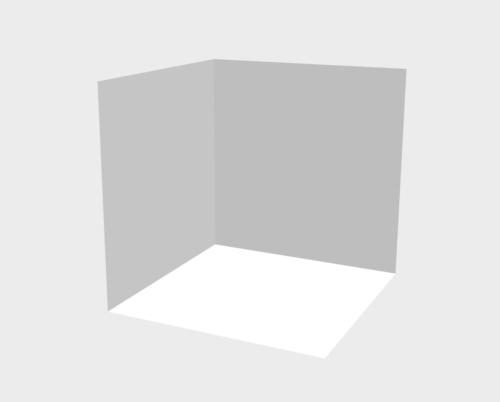
(Click the image to see the video.)
In order to confirm the direction of normals,
- Select the target object.
- Change to "Edit Mode".
- Click the "v" button to the right of the "Show Overlays" button at the upper right corner.
- Click "Display Normals" at the bottom of the menu.
Normals directed toward outside (good)
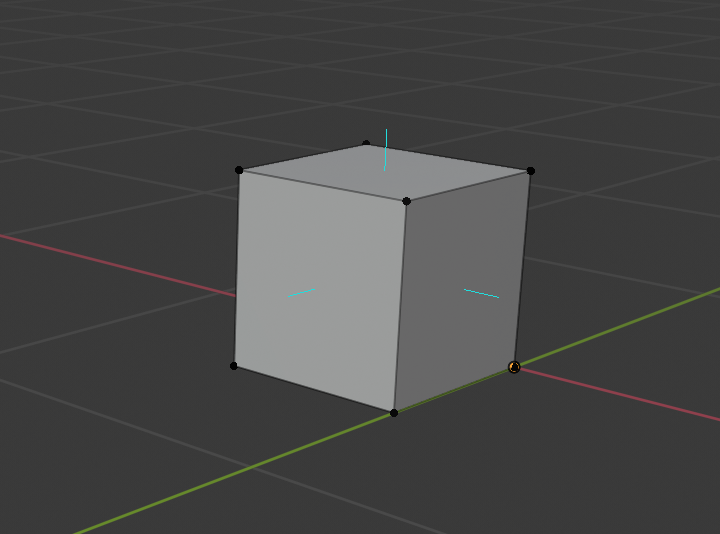
Normals directed toward inside (bad)
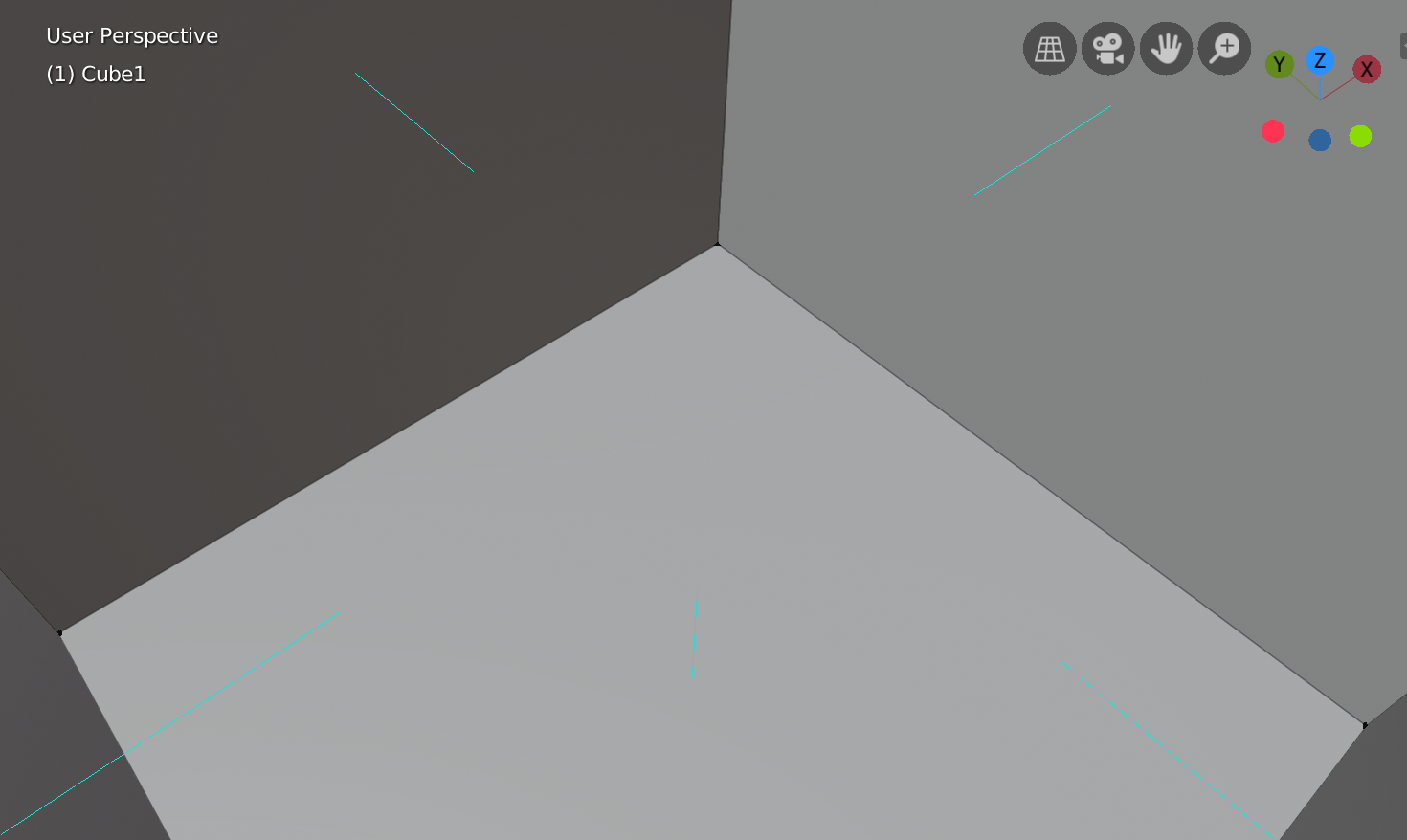
To fix the direction of normals, I initially tried to flip all faces after creating the object, but it did not work well. So instead I changed the direction of extrusion to downwards/negative side along Z axis. The normals are toward outside now, and it fixed the issue in the STL output. STL preview appears exactly like the object I created in Blender.
That said, I still do not understand how Blender determines the direction of normals. So, if it fails, extrude the object to the other direction.
It did not happen in FreeCAD though. The normals are directed toward outside in FreeCAD regardless of the direction of extrusion. Therefore, I did not notice that faces had directions in FreeCAD. STL output was just fine from the beginning! Also, Flashprint app can handle STL generated by FreeCAD much better than STL generated by Blender.
シャドウイングにお勧めのワイヤレスイヤホン [英語]
携帯電話会社のポイントが溜まったので景品を物色したところ、Ankerのワイヤレスイヤホンが見つかった。
他にそそられるものもないのでポイント交換してみたら大正解。
iPhoneに付属のワイヤレスイヤホンはデザイン優先すぎて自分の耳にはうまく嵌らず、
頭を動かすと落ちそうで怖いし、隙間から雑音が入ってくるのでまったく使いものにならない。
なので、いつもごく普通のケーブル付きのイヤホンを使っていたのだけれど、
ケーブルがないことがこれほど快適だとは。ケーブルがあると無意識にいじったり
どこかに引っかかったりで注意が削がれるけど、ワイヤレスなら音に集中できる。
それに、ワイヤレスではケーブルの風切り音がなくて、本来の音が聴きやすい。
欠点はノイズ。スマホとイヤホンの接続に利用するBluetoothの電波はWiFiの電波と干渉するらしく、
無料WiFiを提供している電車で出入り口付近に立っていると、
車両によっては時々ノイズが入ってシャドウイングに集中できない。
駅まで歩いているときにも特定の家の前で頻繁にノイズが入る。
ただし電車では座席に座っていればあまりノイズは入らないし、自宅でもノイズはない。
今回入手したイヤホンの評判をネットで見ると、故障するとか電池の持ち時間が短いとか色々書いてあるが
通勤で往復2時間使ってもほとんど電池はなくならない。充電用のケースも持ち歩いているけど、
単にしまっているだけで外出中に充電したことはない。
そんな感じで、移動しながらのシャドウイングにはワイヤレスイヤホンがお勧めです。
他にそそられるものもないのでポイント交換してみたら大正解。
iPhoneに付属のワイヤレスイヤホンはデザイン優先すぎて自分の耳にはうまく嵌らず、
頭を動かすと落ちそうで怖いし、隙間から雑音が入ってくるのでまったく使いものにならない。
なので、いつもごく普通のケーブル付きのイヤホンを使っていたのだけれど、
ケーブルがないことがこれほど快適だとは。ケーブルがあると無意識にいじったり
どこかに引っかかったりで注意が削がれるけど、ワイヤレスなら音に集中できる。
それに、ワイヤレスではケーブルの風切り音がなくて、本来の音が聴きやすい。
欠点はノイズ。スマホとイヤホンの接続に利用するBluetoothの電波はWiFiの電波と干渉するらしく、
無料WiFiを提供している電車で出入り口付近に立っていると、
車両によっては時々ノイズが入ってシャドウイングに集中できない。
駅まで歩いているときにも特定の家の前で頻繁にノイズが入る。
ただし電車では座席に座っていればあまりノイズは入らないし、自宅でもノイズはない。
今回入手したイヤホンの評判をネットで見ると、故障するとか電池の持ち時間が短いとか色々書いてあるが
通勤で往復2時間使ってもほとんど電池はなくならない。充電用のケースも持ち歩いているけど、
単にしまっているだけで外出中に充電したことはない。
そんな感じで、移動しながらのシャドウイングにはワイヤレスイヤホンがお勧めです。



